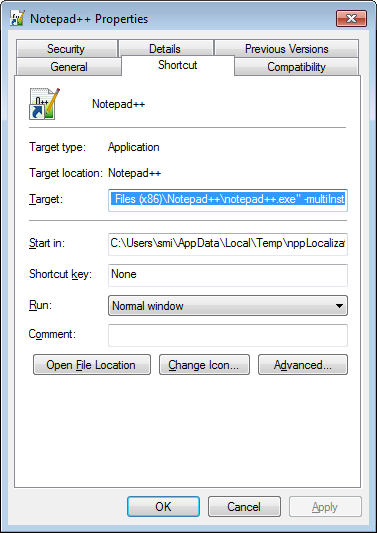- Details
- Written by: Stanko Milosev
- Category: Notepad++
- Hits: 2921
varbinary\(max\)
- Details
- Written by: Stanko Milosev
- Category: Notepad++
- Hits: 2683
^At the end of each line
$
- Details
- Written by: Stanko Milosev
- Category: Notepad++
- Hits: 2788
\].*