- Details
- Written by: Stanko Milosev
- Category: Ubuntu
- Hits: 27581
To write this article I am using this web site.
Open Gedit, and while Gedit window is active go to Edit -> Preferences:
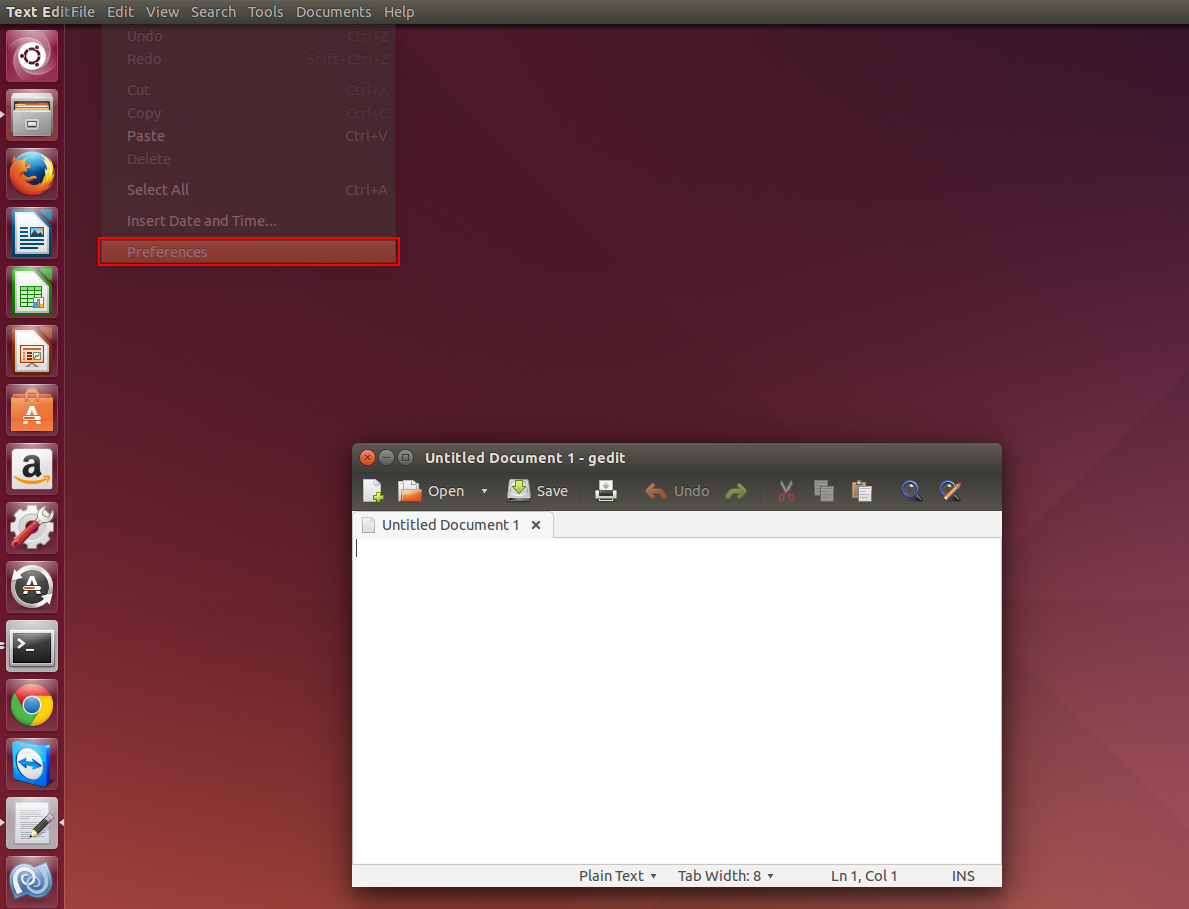
Go to plugins and check external tools:
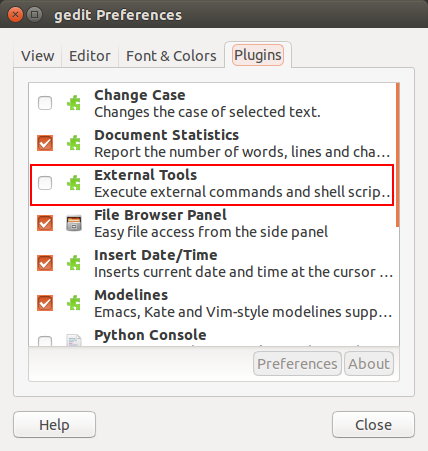
Now open Manage External Tools:
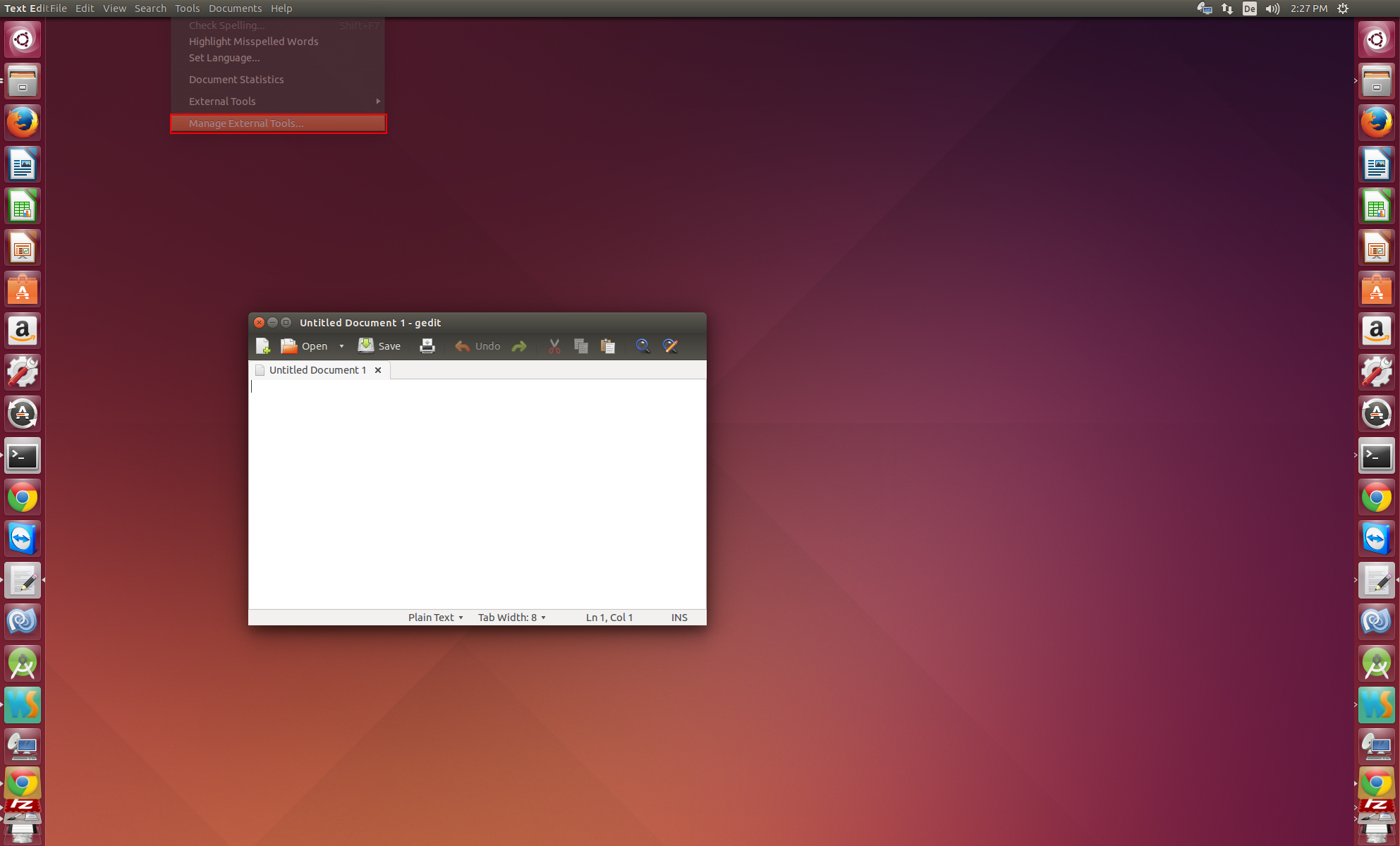
Click add:
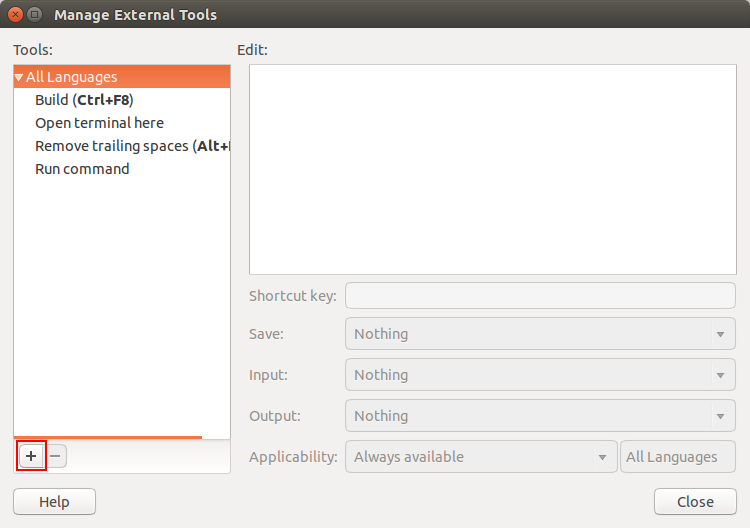
Enter a name (Format JSON), paste this text:
#! /usr/bin/env python
import json
import sys
j = json.load(sys.stdin)
print json.dumps(j, sort_keys=True, indent=2)
Set Input to Current document and set Output to Replace current document:
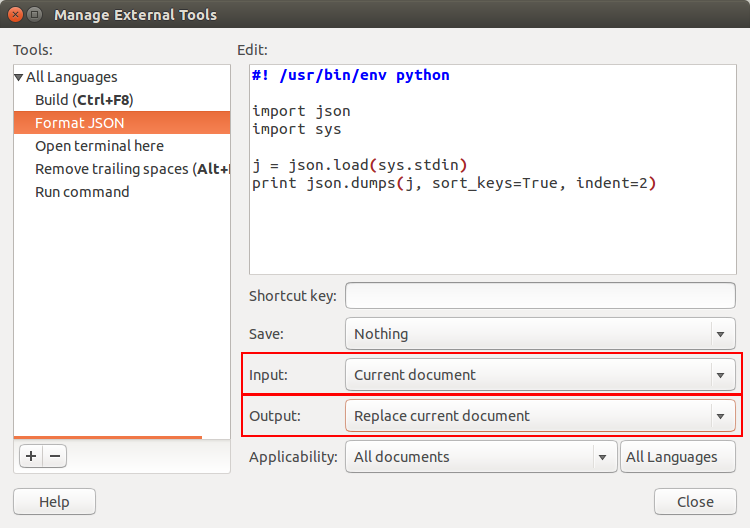
- Details
- Written by: Stanko Milosev
- Category: Ubuntu
- Hits: 12194
So, list of applications which I am using at this moment on Ubuntu:
Pinta - sudo apt-get install pinta
Filezilla - sudo apt-get install filezilla
Searchmonkey - sudo apt-get install searchmonkey
RabbitVCS - installation instructions
nautilus-open-terminal - sudo apt-get install nautilus-open-terminal
- Details
- Written by: Stanko Milosev
- Category: Ubuntu
- Hits: 11667
I am using this web site for this article.
Open terminal (ctrl + alt +t), and write:
1. sudo apt-key adv --keyserver hkp://keyserver.ubuntu.com:80 --recv-keys 3FA7E0328081BFF6A14DA29AA6A19B38D3D831EF
2. echo "deb http://download.mono-project.com/repo/debian wheezy main" | sudo tee /etc/apt/sources.list.d/mono-xamarin.list
3. sudo apt-get update
4. sudo apt-get install mono-complete
5. sudo apt-get install monodevelop
6. monodevelop
Now you should see screen of MonoDevelop...
