Using Visual Studio 2010, first, lets create an application:
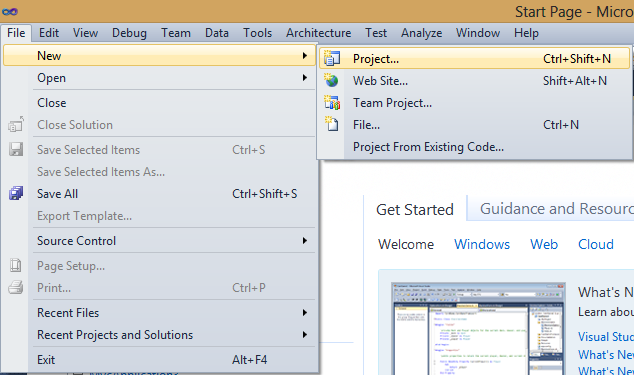
Then choose MVC3 application
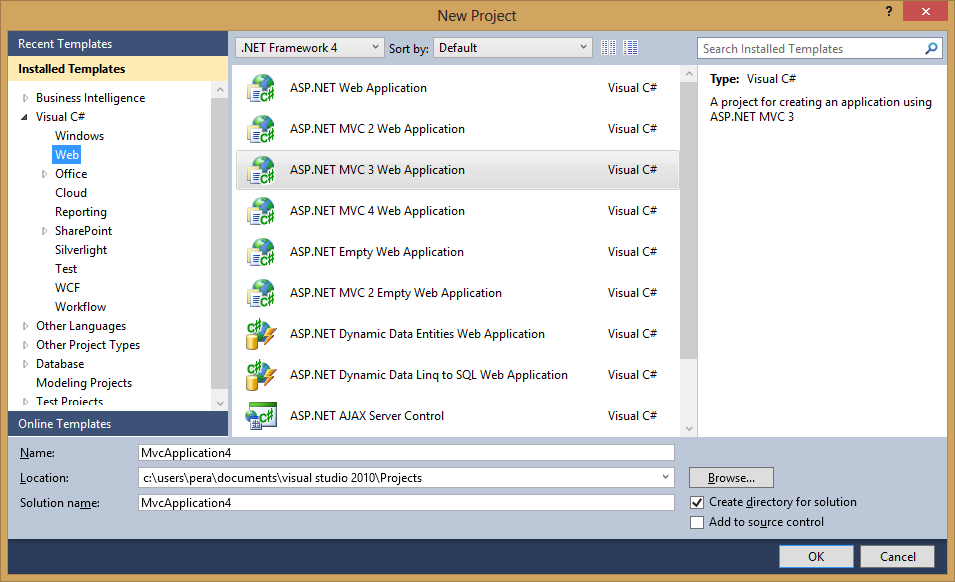
Then right click on the project and add windows azure:
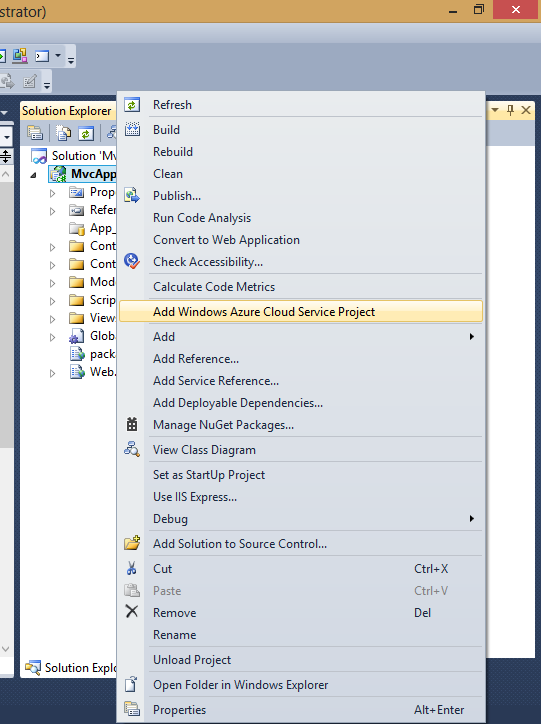
Now right click on Azure project and choose package:
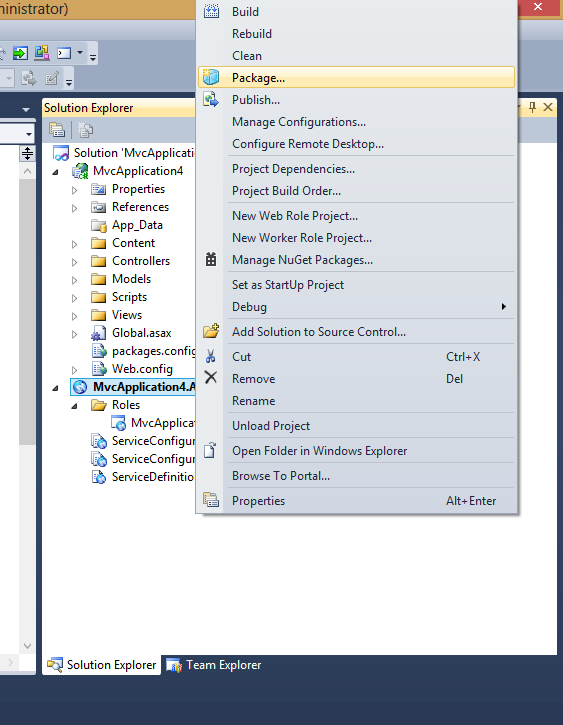
and with this you will have packages which has to be uploaded to Azure.
Now, lets go to cloud services:
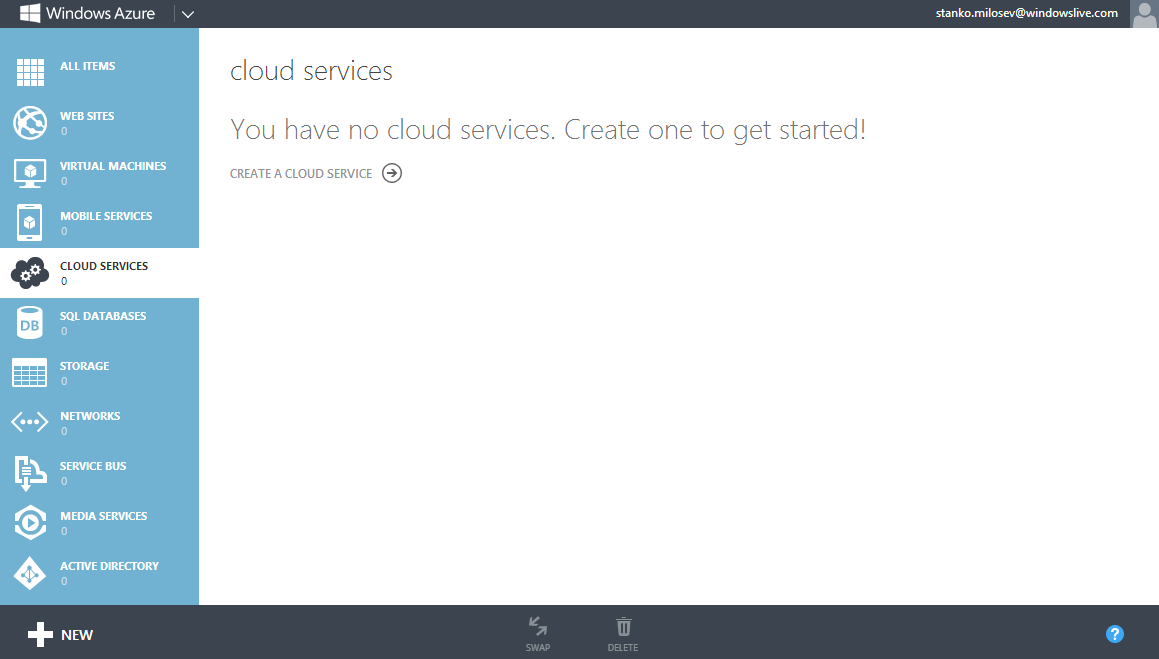
Create one, in my case I name it stanko:
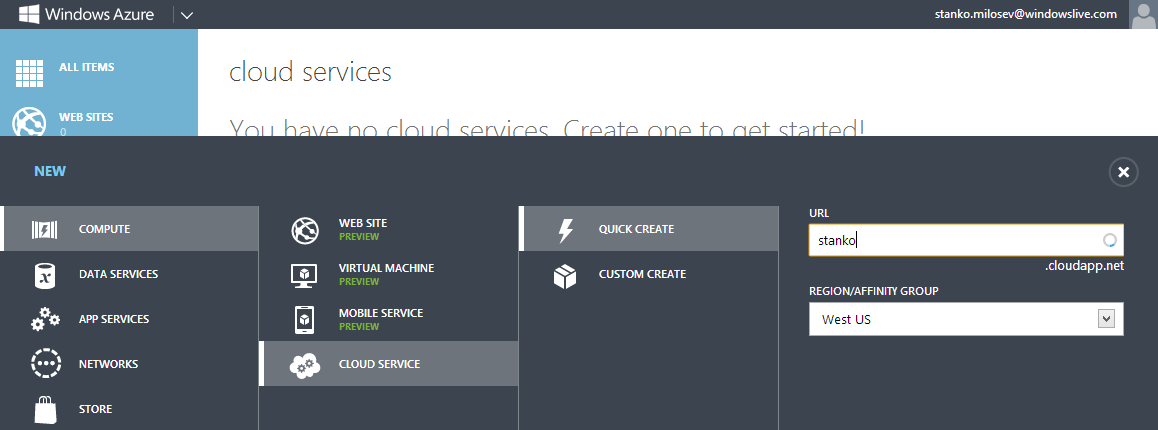
Choose package files and configuration files:
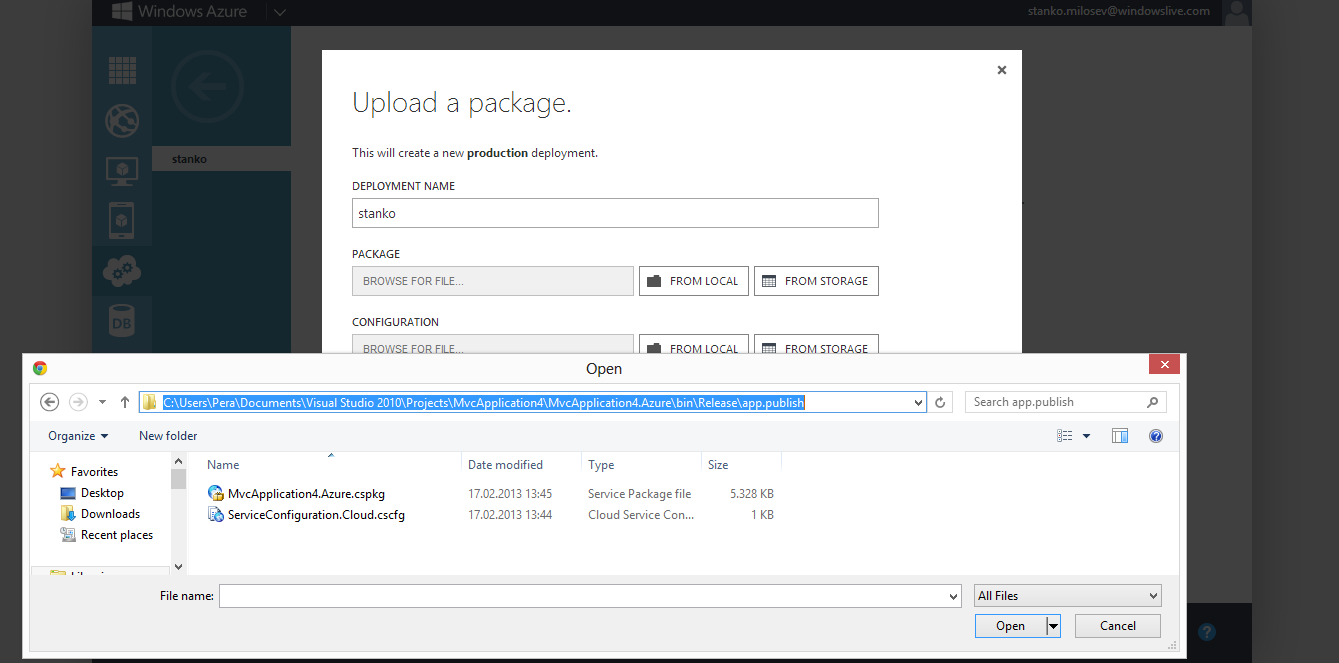
Check "Deploy even if one or more roles contain a single instance":
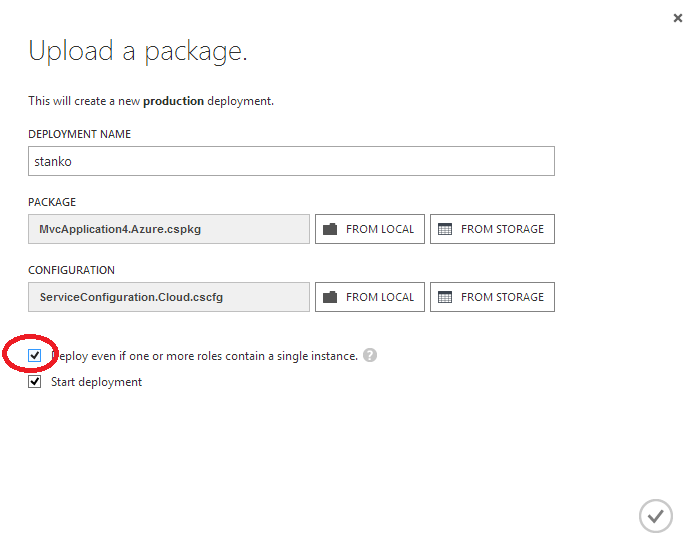
Otherwise you will receive error "The uploaded configuration file has at least one role that has only one instance. We recommend that you deploy at least two instances per role to ensure high availability in case one of the instances becomes unavailable. If you want to use the current configuration, please retry the operation and select the "Deploy even if one or more roles contain a single instance" option in the dialog box.":
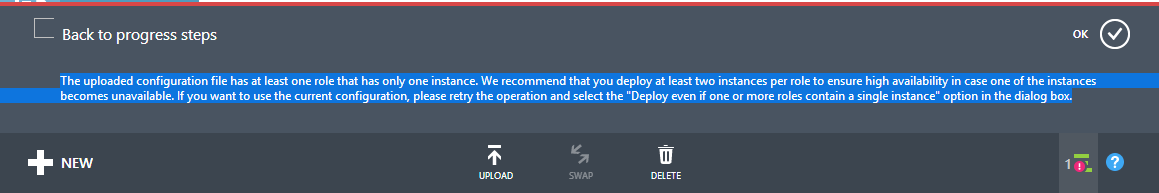
After deployment if you go to http://stanko.cloudapp.net/ you will see the web site.
