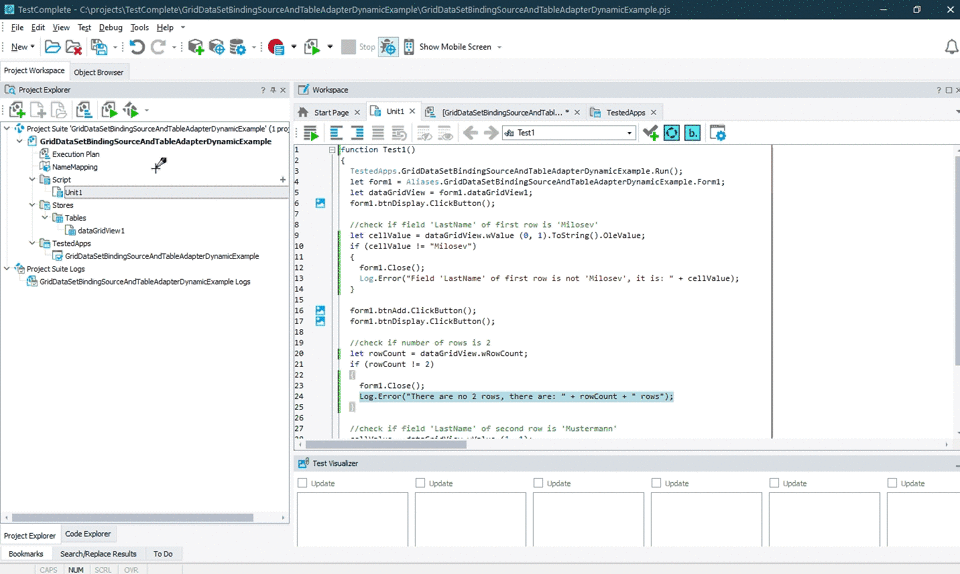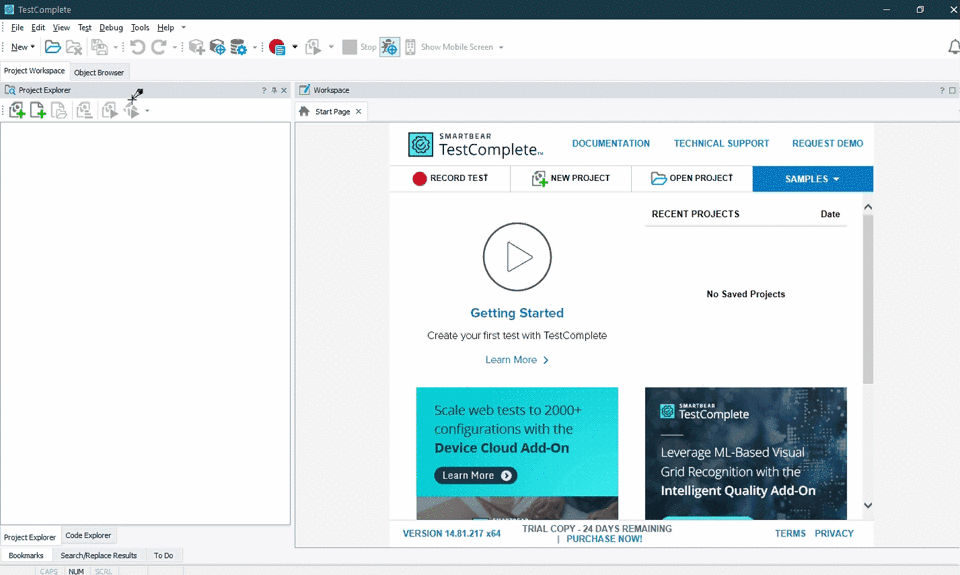 This is how my Project Explorer look like now, please notice "Stores" and "TestedApps":
This is how my Project Explorer look like now, please notice "Stores" and "TestedApps":
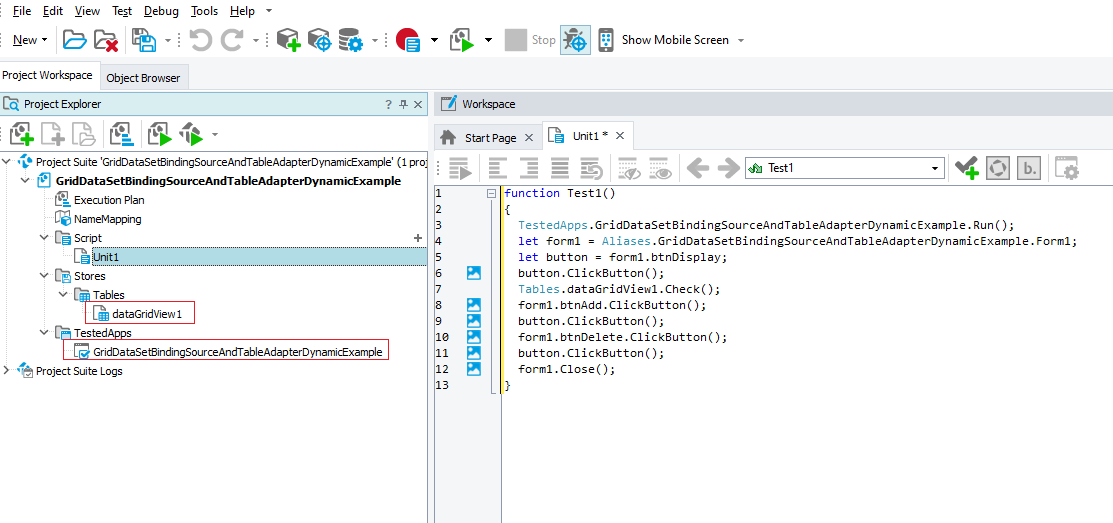 Then I created my tested script like this:
Then I created my tested script like this:
function Test1()
{
TestedApps.GridDataSetBindingSourceAndTableAdapterDynamicExample.Run();
let form1 = Aliases.GridDataSetBindingSourceAndTableAdapterDynamicExample.Form1;
let dataGridView = form1.dataGridView1;
form1.btnDisplay.ClickButton();
//check if field 'LastName' of first row is 'Milosev'
let cellValue = dataGridView.wValue (0, 1).ToString().OleValue;
if (cellValue != "Milosev")
{
form1.Close();
Log.Error("Field 'LastName' of first row is not 'Milosev', it is: " + cellValue);
}
form1.btnAdd.ClickButton();
form1.btnDisplay.ClickButton();
//check if number of rows is 2
let rowCount = dataGridView.wRowCount;
if (rowCount != 2)
{
form1.Close();
Log.Error("There are no 2 rows, there are: " + rowCount + " rows");
}
//check if field 'LastName' of second row is 'Mustermann'
cellValue = dataGridView.wValue (1, 1);
if (cellValue != "Mustermann")
Log.Error("Field 'LastName' of first row is not 'Mustermann'");
form1.btnDelete.ClickButton();
form1.btnDisplay.ClickButton();
form1.Close();
}
I have added my script to Execution Plan, and executed test: