First add a canvas:
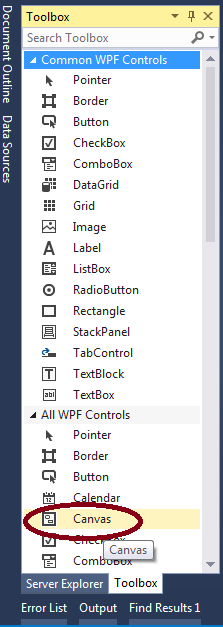
Set width and height to auto:
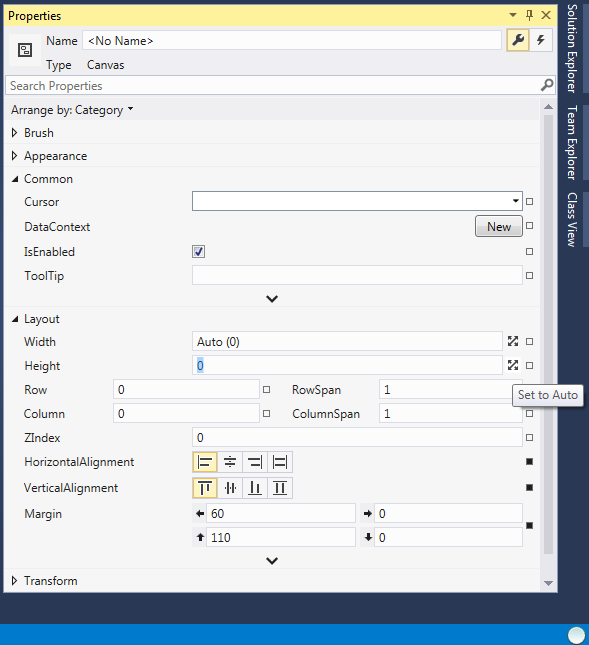
Add a button.
Now comes a tricky part, at least for me, since I don't know how to delete margins from Visual Studio GUI, so I had to do it manually from XAML. So, here is my XAML:
<Window x:Class="DragNdrop.MainWindow"
xmlns="http://schemas.microsoft.com/winfx/2006/xaml/presentation"
xmlns:x="http://schemas.microsoft.com/winfx/2006/xaml"
Title="MainWindow" Height="350" Width="525">
<Grid>
<Canvas Margin="20" HorizontalAlignment="Left" VerticalAlignment="Top">
<Button Content="Button"
PreviewMouseLeftButtonDown="Button_PreviewMouseLeftButtonDown"
PreviewMouseLeftButtonUp="Button_PreviewMouseLeftButtonUp"
PreviewMouseMove="Button_PreviewMouseMove"/>
</Canvas>
</Grid>
</Window>
Notice that margins from button node are deleted, and margin is equal 20 on canvas (Margin="20"), otherwise button will be away from mouse pointer.
Code looks like this:
public partial class MainWindow : Window
{
private double FirstXPos;
private double FirstYPos;
private double FirstArrowXPos;
private double FirstArrowYPos;
private object MovingObject;
public MainWindow()
{
InitializeComponent();
}
private void Button_PreviewMouseLeftButtonDown(object sender, MouseButtonEventArgs e)
{
FirstXPos = e.GetPosition(sender as Control).X;
FirstYPos = e.GetPosition(sender as Control).Y;
FirstArrowXPos = e.GetPosition((sender as Control).Parent as Control).X - FirstXPos - 20;
FirstArrowYPos = e.GetPosition((sender as Control).Parent as Control).Y - FirstYPos - 20;
MovingObject = sender;
}
private void Button_PreviewMouseLeftButtonUp(object sender, MouseButtonEventArgs e)
{
MovingObject = null;
}
private void Button_PreviewMouseMove(object sender, MouseEventArgs e)
{
if (e.LeftButton == MouseButtonState.Pressed && sender == MovingObject)
{
(sender as Control).SetValue(Canvas.LeftProperty,
e.GetPosition((sender as Control).Parent as Control).X - FirstXPos - 20);
(sender as Control).SetValue(Canvas.TopProperty,
e.GetPosition((sender as Control).Parent as Control).Y - FirstYPos - 20);
}
}
}
Code you can download from here, dirty as usual and made in VS 2013
