Mef is Managed Extensibility Framework. That means that with MEF we can easily make plugin system.
To write this article mostly I was using this article.
In this my small example I am going to make one class library, called MefExport, and with that library I will display "hello world" message in console, in separate solution, in order to have separated as much as possible.
Then I will make console application, called MefImport where I will use method from MefExport.
Let's first make console application, which we will call MefExport:
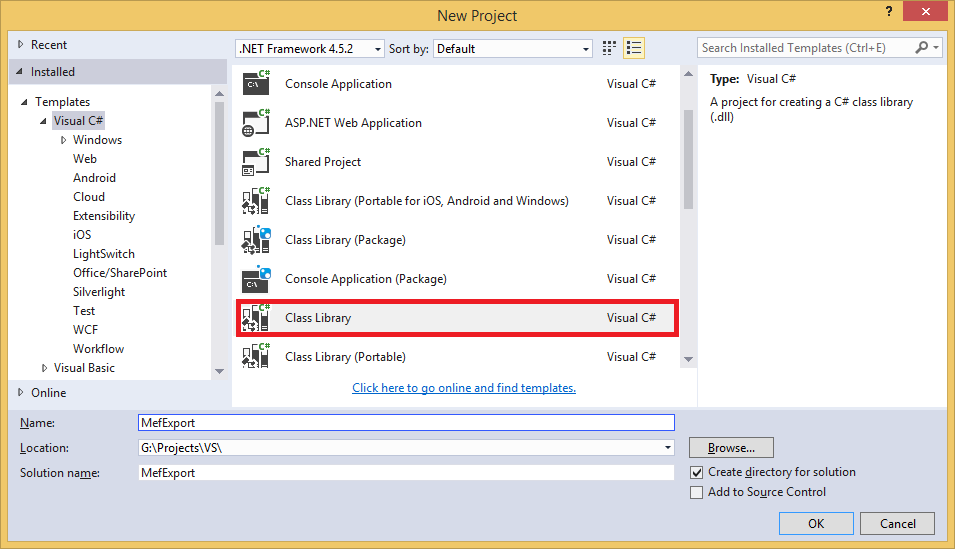
Right click on references -> Add Reference...
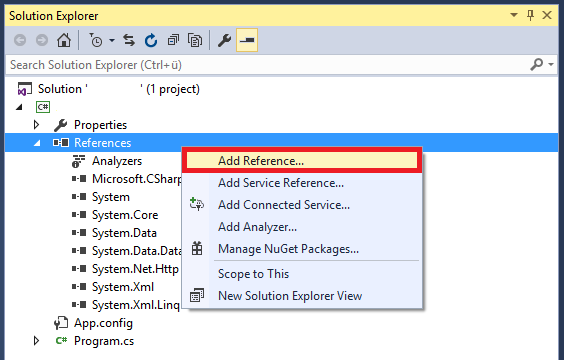
Choose System.ComponentModel.Composition
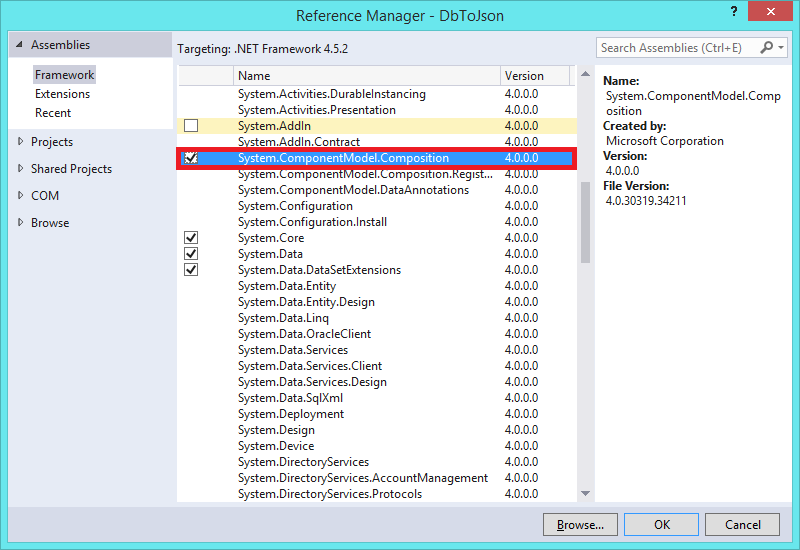
Code for export:
using System;
using System.ComponentModel.Composition;
namespace MefExport
{
public interface IHelloWorld
{
string HelloWorld();
}
[Export(typeof(IHelloWorld))]
public class MefHelloWorld : IHelloWorld
{
public string HelloWorld()
{
return "Hello world";
}
}
}
After building copy export dll in the lib folder. Change line: catalog.Catalogs.Add(new DirectoryCatalog(@"../../lib")); According to where dll is located.
Import:
using System;
using System.ComponentModel.Composition;
using System.ComponentModel.Composition.Hosting;
using MefExport;
namespace MefImport
{
class Program
{
private CompositionContainer _container;
[Import(typeof(IHelloWorld))]
private IHelloWorld helloWorld;
private Program()
{
var catalog = new AggregateCatalog();
catalog.Catalogs.Add(new AssemblyCatalog(typeof(Program).Assembly));
catalog.Catalogs.Add(new DirectoryCatalog(@"../../lib"));
_container = new CompositionContainer(catalog);
try
{
this._container.ComposeParts(this);
}
catch (CompositionException compositionException)
{
Console.WriteLine(compositionException.ToString());
}
}
static void Main(string[] args)
{
Program p = new Program();
Console.WriteLine(p.helloWorld.HelloWorld());
Console.ReadKey();
}
}
}
Example project download from here.
